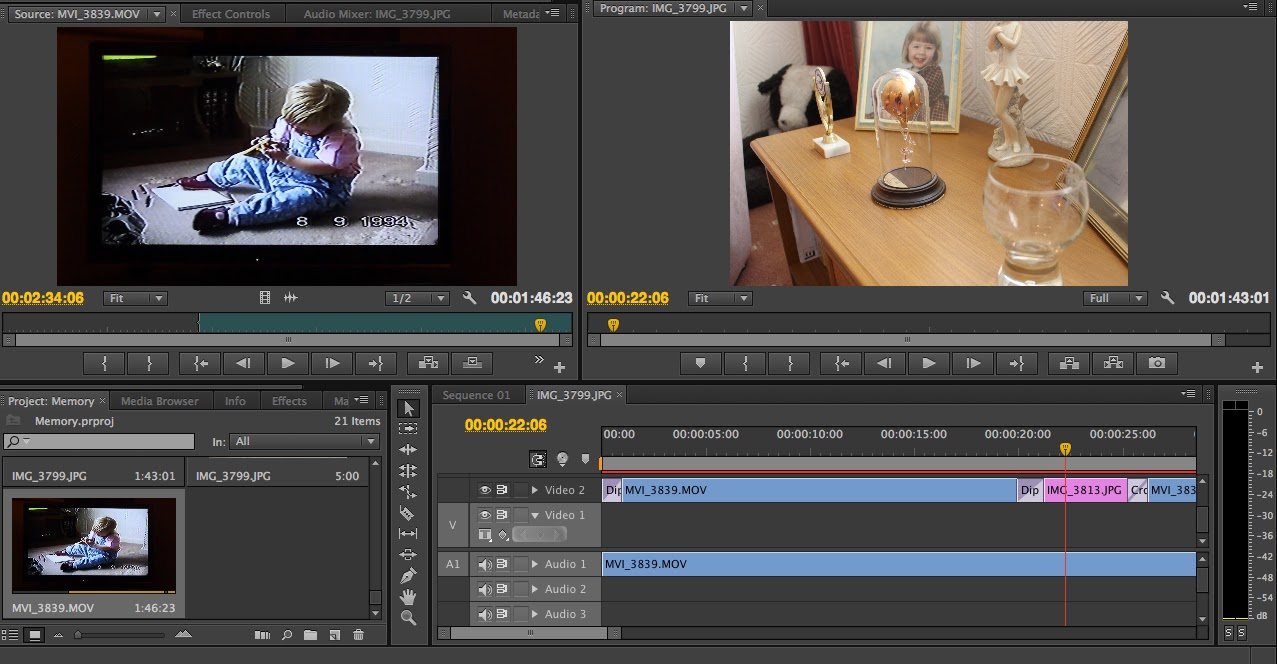I edited my video together using the skills I have learnt on Premier Pro. I used time frames to edit the size of my frame. I was able to film an existing video I had of myself at my grandparents house. I used this as background audio, is consist of the video and myself and my Grandad talking about what is happening in the video. I found it was easy to find and crop out which parts I wanted to use. I was able to get the audio at the right volume to suit both the video audio, and the conversation.
I was able to fit in 5 images into the video, any more would have looked rushed and cramped. I faded each image in and out of the video, and had them on for around 3 seconds. I also dipped in and out to black of the video, making sure there were no harsh changes in the video. I feel I am a lot more confident now using the program, and would feel happy using it again for any other moving image project. Having the basic skills is vital to be able to create a good, none complicated video. I feel I created a good video with the skills I have learnt in the workshops with John.